WEBmail
WEBmail is both an e-mail client and an e-mail server. Used with iTools, it provides an interface to create and utilize e-mail mailboxes. This dual nature makes WEBmail a one-stop e-mail solution since it is both a self-contained server and client. WEBmail comes pre-configured with a full iTools installation or it can be installed separately. Note that the WEBmail installation will also install a different version of sendmail than the version supplied with Mac OS X Server. See section See Sendmail Daemon for more information.
With WEBmail installed, all that has to be done to get a working mail server is create new mailboxes. You can access the WEBmail account creation pages by the URL
http://host.yourdomain.com/webmail_adduser.
To immediately use WEBmail as a client, the login page URL is:
http://host.yourdomain.com/webmail
Using WEBmail as an e-mail Client
WEBmail is pre-configuredto be a convenient e-mail client application. Using WEbmail as a client is as easy as loading the page http://host.yourdomain.com/webmail and entering your full e-mail address and password in the fields provided (see picture below).
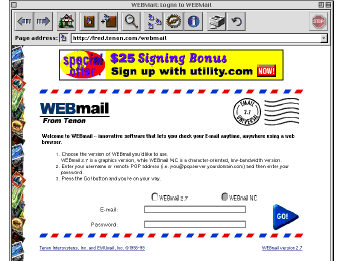
WEBmail Login
When logging in, you must be sure to use your full e-mail address. For example, the address "user@domain.com" is not a full e-mail address (though you may receive mail at that address.) WEBmail requires that you include the hostname in your e-mail login so it can properly communicate with your mail server. A "fully qualified" e-mail address, four example, would be "user@mail.domain.com". You e-mail password is the same password you use to log into your e-mail account in any other mail client. Choose "GO" to log into WEBmail once you have entered your e-mail address and password.
Once successfully logged in, you will see a list of your e-mail messages. WEbmail is designed to offer all the features of an e-mail client. For help using the e-mail client portion of WEBmail, refer to the WEBmail documentation at "http://host.domain.com/web_mail/help/".
Adding a WEBmail mailbox
WEBmail includes an easy to follow web-based interface for creating accounts. The account creation process can be left up to the mailbox user thus minimizing monotonous administration. The WEBmail account setup process is outlined below and can be accessed on your iTools web server from the URL http://host.yourdomain.com/webmail_adduser (Note that this form is initially restricted to the webmaster and will ask for a user name and password.)
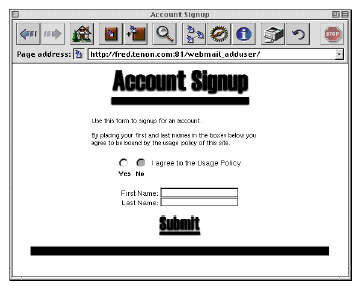
This is the first screen you see when creating a new WEBmail mailbox. Simply enter your name and choose "Submit." This is not the name that will be attached to the account, but a record that you agreed to the usage policy.
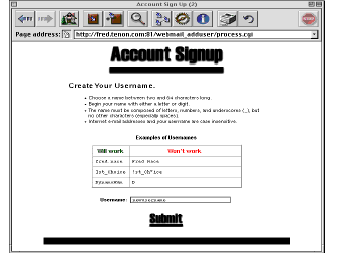
The next form will ask you what your mailbox login is to be. This will determine your e-mail address (e.g. newuser@domain.com).
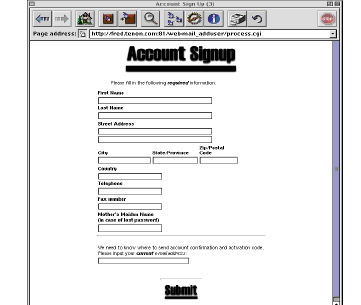
After submitting your mailbox login, you will be asked for your personal information. None of it is required for the form to submit properly, but you must enter a valid e-mail address in the last field so that WEBmail can send confirmation e-mail. The confirmation e-mail must be replied to in order for the account to become active.

Choose WEBmail account password
The final step is entering a password for the new mailbox. Enter it twice and choose "Submit." WEBmail will reply with a message that confirms the account has been successfully created.
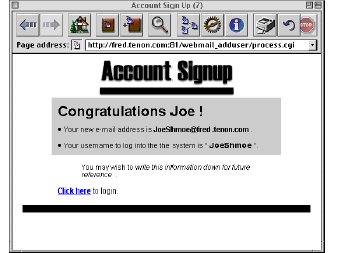
WEBmail account creation finished
WEBmail accounts are not immediately available since it takes the WEBmail system a few minutes to create new accounts.
The WEBmail adduser interface is initially configured to require authentication from a use in the iTools admin group. You can allow access to anyone by changing the /Local/Library/WebServer/tenon/apache/conf/iTools.conf file. This file contains the following lines by default.
</Directory /Local/Library/WebServer/web_mail/webmail_adduser>
Options +ExecCGI
require group iToolsAdmin
</Directory>
Place a "#" symbol at the beginning of the third line as shown below, and the adduser pages will be accessible to anyone.
#require group iToolsAdmin
WEBmail Administration
The emusetup.pl script
WEBmail does not include a web-based account administration interface, but it does include a tool for administering the WEBmail system. The /Local/Library/WebServer/web_mail/econfig.pl script is included to set certain "system-wide" WEBmail options. This script allows you to set variables such as the number of messages that can be displayed on the Index screen and what domains are allowed to use your WEbmail client. A printout of the emusetup.pl script is included in Appendix E. You can run the script with MacOSX Server's Terminal application.
Removing WEBmail Accounts
Removing WEBmail user accounts is done through MacOSX Server's administration utilities. When a WEBmail user is created in your system, two directories are created. One is the users home directory in /Local/Users/ and the other is a folder to hold the users e-mail in the /Local/Library/WebServer/web_mail/webdata/homes/ directory. To remove the user's account, remove these two directories. The user's home directory will be automatically removed if use the Network Manager utility to delete the user, but you must manually (with either the Workspace Manager or the Terminal) delete the user's WEBmail e-mail directory in /Local/Library/WebServer/web_mail/webdata/homes/.
The showuser Utility
An included utility, "showuser" will indicate if a WebMail user has indeed been deleted. Showuser can be invoked from the terminal with the command "showuser <username>". This utility can also be used to display the information for any current WEBmail user.
Mail Routing with virtusertable
iTools includes with it's sendmail installation, the virtual user table routing option. The virtusertable is a text file used to specify mappings of users to mailboxes and mailboxes to user. The /etc/virtusertable.txt file is the file to edit to make changes to the routing tables. Shown below is an example from this file of how to create a mail routing table.
# maps users and domains first column to users, domains and aliases in second column
# jane@yourdomain.com jdoe@othercompany.com
# bogus@yourdomain.com error:nouser No such user here
# list@yourdomain.com yourdomain-list
# @your1domain.com %1@othercompany.com
# joe@yourdomain.com localjoes
# localjoes joe@othercompany.com, jane@othercompany.com
The terminal command to create a version of this file that sendmail can use is:
makemap hash /etc/virtusertable </etc/virtusertable.txt
Customizing WEBmail
WEBmail can be customized to allow either user editable WEBmail pages or WEBmail pages with no advertisements. These options must be purchased separately from iTools. For more information, see http://www.tenon.com/products/webmail or send an inquiry to sales@tenon.com.