
|
|
|

iTools - A Beginner's Guide - Installing An Advanced Message Forum
In past guides, I've described how to install a basic message board, the venerable WWWBoard. It's a great board, simple format, which suits many people's needs, but for those looking to create a community with a variety of different discussion topics, there are a lot of features lacking, including the ability to ban users or create different sections of a particular forum, there's a lot lacking from WWWBoard.
Enter the Forum based message board. There are a whole pile of them to choose from, either from commercial software vendors or an increasing amount of seriously impressive open-source applications & it's from these that we have chosen PHPBB, seemingly one of the best around. The obvious thing about PHPBB is that it will require firstly PHP installed on your server - of course, with iTools, Tenon kindly provide a downloadable PHP installation, so no problem there. In the requirements for PHPBB, you will also need to have a database server installed - once again, Tenon to the rescue, with the MySQL module that can be downloaded for installation from the Tenon site.
So, once you have iTools successfully running & then gotten PHP & MySQL installed & working properly, you then need to go the PHPBB website & download the latest version. Then expand the archive, using either the command line or something like Stuffit Expander & take a quick peek around the various files & directories to get a feel of what PHPBB is all about.
Next up, put the entire contents of the PHPBB archive into a web directory on your server (for the purposes of this guide, create a new directory called phpbb or similar in your web directory) - the first step you need to take is to give the file config.php permisson to run properly, so, from the terminal navigate into your web directory & at the prompt, do this:
# chmod 666 config.php
Once you have this set, you will need to visit the install.php file in your browser - for this purpose, I'd suggest having index.php as one of the default files in your virtual host, so entering something like this will get you there:
http://yourdomain.com/phpbb2/install/install.php
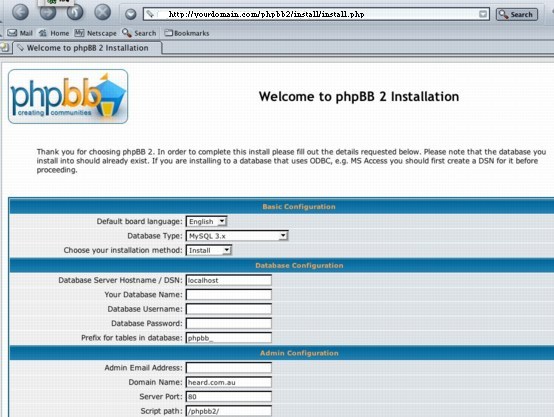
Now, before heading off to do the setup for PHPBB, you need to firstly create a user in MySQL & a suitable new database to cater for your PHPBB forum to run & store messages. My suggestion here is to call the user phpbb & perhaps for this initial setup, call the database phpbb as well. You can do this via iTools' admin or web admin tool.
When you have your database ready, it's time to answer the questions on the setup page in your web browser. The answers are fairly obvious, such as the database type (which will depend on which version of MySQL or whatever you have installed), the database username, which you set up for MySQL, as well as it's password, plus a few other odd questions such as an Admin username, email address & so on.
After filling out the questions, hit the 'Start Install' button, after which, assuming you have everything set up correctly, you should see the 'Welcome to phpBB 2 Installation' screen.

Before hitting the 'Finish Installation' button, you need to remove the 'contrib' & 'install' directories from the PHPBB directory on your web server, by typing at the command prompt:
# rm -R contrib
#rm -R install
Then, reset the permissons for config.php to -rw-r--r-- like so:
#chmod 644 config.php
After you've done that, go back to your browser & click on the 'Finish Installation'. You should then be presented with the administration screen:
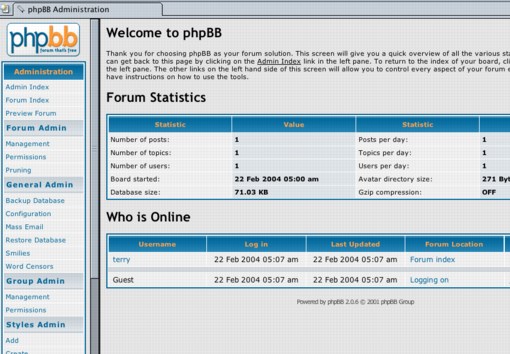
That's pretty much all there is to it. All that's left for you to do is to start adding the forums you want & the appearance of your board, then let your users loose. When you wish to log in at a later time, the admin can be reached by simply heading in your browser to http://yourdomain.com/phpbb2/admin - good luck with it & have fun getting your forum board up & running.
------------------------------------
Terry Allen runs the current version of Tenon's iTools along with a variety of different software & scripts. He has been using Tenon's products since the days of Mac OS9 & WebTen. You can visit some of his sites at http://heard.com.au or http://itavservices.com
| Tenon Home | Products | Order | Contact Us | About Tenon | Register | Tech Support | Resources | Press Room | Mailing Lists |

|
Copyright©2013 Tenon Intersystems, 232 Anacapa Street, Suite 2A, Santa Barbara,
CA 93101. All rights reserved. |